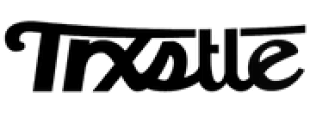Order Form Instructions
Step 1: Product Selections
Use the quantity field to select the products and quantities for your order.

Step 2: Complete Your Order
Select all products and their quantities required for the order before pressing the Complete Order button.

Step 3: Submitting An Order
Verify that your quantities are correct
If you modify quantities be sure to use the Update Cart button
Click "Submit Order" to enter customer information

Step 4: Enter Customer Information
Input the customer's shipping information
Select the payment type
Add any special notes for the order
Click "Place Order"